How to Analyze Your Competition in Less Than 60 Seconds
Have you ever wondered why your competitors are outranking you? Or why they are getting more social media love?
You can typically get this data by auditing each of your competitors’ sites, but that can take hours, if not days.
So, I thought I would make your life a bit easier by automating this whole process for you. As you already know, I released a free website analyzer a few months ago that shows you what you are doing right and wrong from SEO and social media perspectives.

Now, I’ve updated the website analyzer to include detailed social media and competitive analysis reports. Here’s what you’ll learn by using this tool:
How to get more social media traffic
When you enter your URL, you’ll see a social media report that crawls your whole site and tells you how well you are doing on a number of social platforms.

The Page Shares Per Network graph lists your most popular URLs and the number of shares they have on Facebook, Twitter, LinkedIn, Pinterest and Google Plus.
Based on the graph above, the most popular post I have ever created was The Marketer’s Guide to Pinterest, which had 1,350 tweets. This also tells me that if I want more social traffic, I should consider blogging more on Pinterest, which I haven’t been doing. ![]()
The next social media chart worth looking at is the Total Social Media Shares Summary.

This chart breaks down the total shares you have on your whole site per network. As you can see, Twitter and Facebook take up over 70% of the shares, and they also bring the majority of Quick Sprout’s social media traffic. Pinterest, on the other hand, doesn’t drive much traffic to Quick Sprout, but my content also doesn’t get many pins, which explains the absence of traffic.
The last section in the social media report is the Page Level Results.

The Page Level Results section lists all URLs on your site and shows the number of social shares each URL has received. You can then sort the table by total social shares or shares by each network. This way, if you want more Facebook traffic, you can see what posts did well on Facebook. Or, if you want more traffic from LinkedIn, you can sort by LinkedIn shares to see what LinkedIn users liked.
The cool part about this tool is that you can do the same with your competitors’ URLs to see what pages on their sites did well. This should give you content creation ideas and save you from wasting your time on creating content that people don’t want to share.
Why your competitors are doing better than you
Once you enter your URL here, you’ll have the option of comparing the performance of your site with 3 competitor sites.
Once you do that, you’ll be given an overview of the best- and worst-performing sites in your space.

You’ll see a ranking from 1 to 4, where 1 is the best-performing site and 4 is the worst-performing site in your space. The main elements that go into the total score are traffic, how well each site is optimized for search, the amount of social traffic the site receives and how fast the site loads.
As you scroll down, you’ll see a detailed Competitive Analysis Table.

The table will break down the specifics like SEO errors, top keywords each site uses (and whether those keywords are used within the title tag), meta description and headings. In addition, you’ll see an overview of backlinks and indexed pages.
The beautiful part about this table is that it is color-coordinated. Green means good; yellow is okay; and red is bad. Your goal is to have as many green-colored numbers within your column as you can.
As you scroll further down, you’ll see a competitive analysis of social shares and site speed.

Here, at a glance, you can get an overview of how well your site performs against your competitors’ sites from both a social media perspective and a site speed perspective.
Conclusion
I hope you like the modifications I made to the free Quick Sprout tool. You can run as many queries as you want and use the tool without any limitations…all for free.
The one thing to keep in mind when using this tool is that it will take time for the reports to load. The competitive analysis tab usually loads within 60 seconds, and the social media report typically takes 90 seconds.
I wish I could provide you with the social results faster, but we’ve found that if we crawl your site too fast, sometimes your server will crash. To prevent this, we crawl your site over a period of 90 seconds.
So, what do you think about the new Quick Sprout website analyzer tool?
P.S. Within the next 10 days, you should see a PDF and CSV export feature. ![]()
- Testemunhos
-
“ADSO= Inovação e Competência. Mais que um fornecedor de serviços são parceiros estratégicos.” Filipe Silva – FAFstone
-
“Pela seriedade, profissionalismo e empenho! Sabe "vestir" a nossa camisola!” António Ressurreição