How 3 Simple Google Analytics Reports Will Increase Your Search Engine Traffic
Are you familiar with Google Not Provided, when Google isn’t showing the majority of the keywords that are driving your organic traffic?

Just look at the image above, and you’ll see what I am talking about. For the KISSmetrics blog, 92% of the search engine traffic is being categorized under “not provided.”
If Google won’t show you what you are currently ranking for, how can you improve your search engine rankings?
Well, through three simple reports within your Google Analytics interface, you can monitor your rankings and increase your traffic.
Let’s dive in and break down how you can use these reports:
SEO reports
By connecting your Google Webmaster Tools account to your Google Analytics account, you can track your rankings, the number of impressions your listings are getting and even your click-through rates.
What you need to do first is log into your Google Analytics account and click on your website URL to view your report.
Once you are in the dashboard, click on the navigation option “Acquisition”, then click on “Search engine optimization” and then click on “Queries”. You should now see a screen that looks something like this:

Click on “Set up Webmaster Tools data sharing” and follow the steps Google walks you through. The set up shouldn’t take more than a minute or two.
Once you complete it, you will now be able to see three reports when you head back to the “search engine optimization” navigational link.
The three reports are: queries, landing pages and geographical summary.
Let’s examine each of those reports so you can learn how you can use them to increase your search traffic.
Queries
The first report is called a “queries” report. It will show you all of the keywords you rank for, the number of impressions you are receiving, the number of clicks you are getting, your average ranking position and your click-through rate.

Before we get into analyzing how you can use this data, you need to know that the data in this report is typically delayed by two days. So, if you are trying to look at this data for a brand new site, it won’t work.
When you start looking at this report, keep in mind that by default the report is sorted by impressions. That means that the keywords you currently rank for that are getting the highest number of impressions are at the top of the list, and the ones that get the fewest number of impressions are at the bottom of the list.
If you are trying to improve your traffic, the quickest way to achieve it is to increase your click-through rate. The click-through rate is dependent on two variables: the first is your ranking position, and the second is the text you are using in your listing.
If your ranking is low on the page and your text isn’t appealing, your click-through rate may be as low as 1%.
If your ranking on the page is good and your listing copy is appealing, then your click-through rate could be as high as 40% or even 50% on certain keywords.
You should be shooting for a click-through rate of at least 20% on keywords that are getting thousands of monthly impressions.
As for the keywords to focus on, pick the keywords that are relevant to your business and have the highest number of impressions with a click-through rate of less than 7%. These would be your low hanging fruit. With some small tweaks, you should be able to see big lifts in your search traffic.
The next report that you should be looking at is the “landing pages.”
Landing pages
Similarly to the queries report, the landing page report shows you which of your pages are ranking well, the number of impressions they are receiving, the number of clicks they are getting, their average ranking position and their average click-through rate.

Like the queries report, the landing page report will show you your most popular pages first. The pages that have both the highest number of impressions and the lowest click-through rate are the pages you typically should be focusing on.
Keep in mind that your overall click-through rate in this report will be much lower, typically by 2x or 3x, than the click-through rate in the queries report as this report takes into account all of your keywords instead of individual keywords.
When you look at this report, you will have to cross-reference it with the queries report. It shouldn’t be very hard as your most popular keywords are the ones typically driving traffic to your top 10 landing pages.
What you need to do is plug in the following information into a spreadsheet: a list of the landing pages that have a high probability of driving you leads and sales and all keywords related to each landing page that you are already getting impressions for that have a click-through rate of lower than 7%. Your spreadsheet should look something like this:

But before we get into you how you can increase your search engine traffic, let’s look closely at the third report.
Geographical summary
This report shows which countries your search engine traffic is coming from.

This is important because if your customers are all from one country, then you should only be targeting that one country. If your customers are from all around the world, then you should focus on targeting the world.
If you want to target just one country, log into Google Webmaster Tools and select your website. Click on the little “gear” icon and then select “site settings.”
Once you click on the “site settings” option, you should be presented with a screen that looks like this:
By checking the “target users in:” box, you can select the country you want to target.
If your customers are only located in one country, then I recommend you using this option. If you are selling to people all around the world, don’t choose this option.
If you are targeting people around the world, the quickest way to increase your internal search engine traffic is by translating your website into different languages.
Now that we’ve covered the three reports, let’s look at the most impactful way in which you can increase your search traffic.
Search engine optimization
Pull up the spreadsheet that you made earlier:

First, look at your rankings there. When analyzing your rankings, treat all numbers as if they were between 1 through 10 as Google only lists 10 results per page.
For example, I rank 59 for the term “american express black card”, but I would treat that as a #9-position ranking. For the term “motivational quotes” I rank 390, but I would treat that as a #10-position ranking.
Highlight your rankings and click-through rates in either green or red, depending on the position of the ranking and click-through rate as described below.
Highlight all rankings in the 1st, 2nd, 3rd, or 4th position in green. Highlight all rankings below that in red.
As for click-through rates, highlight keywords that rank in the 7th, 8th, 9th, or 10th spot and have a click-through rate greater than 3% in green, and, of course, use red for scores that are lower than 3%.
As for keywords that rank in the 4th, 5th, and 6th spot, highlight the click-through rate in green if it’s greater than 8% and in red if it’s lower than 8%.
For keywords in the 1st, 2nd, or 3rd spot, highlight them in green if the click-through rate is greater than 20% and highlight them in red if it’s lower than 20%.
In the end, your spreadsheet should look something like this:

By looking at the spreadsheet, you will have a good understanding of the areas where you can improve your search engine traffic.
To increase positioning of the rankings highlighted in red, you can typically follow these link building methods or these on-page optimization techniques. A few of the easy ones are:
- Make sure you use the keyword or phrase within the landing page text.
- Make sure you add the keyword or phrase to your title and meta description tag.
- Add social sharing icons to the landing page to encourage social shares.
- Use Open Site Explorer to see who links to competing landing pages and then beg those sites for links using this template.
As for low click-through rates, the ones in red mean that your title tag and meta description tag aren’t very appealing. You will have to rewrite them to increase your click-through rates.
By analyzing 63 Google Webmaster Tools accounts, I’ve found that the most clicked-through words are:
- How to
- [List-related numbers]
- Blog post
- Tricks
- Great
By using those words and phrases within your meta description and title tag, you should see an increase in click-through rates.
Conclusion
I know the process I laid out may seem a bit overwhelming, but it is actually really easy. It shouldn’t take you more than 30 minutes, and you don’t need any experience as an Internet marketer to follow the steps.
Search engine optimization doesn’t have to be complicated. You don’t need to use dozens of tools or spend thousands of dollars to increase your search traffic. Just through Google Analytics and a few free tools you can find low hanging fruit that will help you increase your rankings.
So, what do you think about the 3 Google Analytics reports I used above?
- Testemunhos
-
“ADSO= Inovação e Competência. Mais que um fornecedor de serviços são parceiros estratégicos.” Filipe Silva – FAFstone
-
“Pela seriedade, profissionalismo e empenho! Sabe "vestir" a nossa camisola!” António Ressurreição