Destroy Your Website in 13 Easy Steps
"I know enough to be dangerous." Ever heard that one? Ever said that one? It's a common thing to say, but sometimes we should take it literally.
There are thousands of possible mistakes, but most of them are small and they do no long-term damage. But then there are the big screw-ups, the real disasters.
Here are 13 easy steps that are sure to destroy your website—choke off traffic, kill leads, and push your stats into the basement. They're listed in general order from bad to worse, from serious flaws to utterly devastating ones.
1. It's all about you. Your website should focus on you. Use language like "leading," "top," and "best" so visitors know how great you are. Remember, your website is an advertisement, not a platform for communication. The more self-centered, the better.
2. Buy an email list. Here's a quick way to hurt your brand and waste money at the same time. It's so obvious, I didn't even add it to my recent list of email marketing mistakes, but it gets a mention here. Remember when you told your mom you wanted to be a spammer someday? Now's your chance.
3. Nevermind mobile. Sure, a lot of people are using phones to access websites today, but that's no guarantee that they will be tomorrow. Responsive design takes time and costs money. Why bother? This mobile thing might be just a fad...
4. Add keywords and jargon. Write long pages filled with jargon and keywords. The more keywords the better. Don't worry about editing, formatting, internal links, or calls to action. Use big, dense paragraphs. Use a fun font like Comic Sans to keep people interested.
5. Add more stuff to your homepage. There's always room for one more offer. Add bright, eye-catching graphics to every part of your homepage. Make everything really big, especially your logo. Use animations on several parts of the page to make sure people see everything.
6. Don't use an editor. You're a good writer, right? Some people need an editor, but not you. Hiring a professional costs money—and, anyway, you don't have the time. You probably won't have typos that ruin the credibility of that page.
7. Save money on hosting. Web servers are a commodity. The cheaper the better. Don't fall for upsells like support and backups. They're just trying to scare you to get you to pay more.
8. Give Google the finger. Google loves a challenge, so don't worry about technical SEO. They're smart. They'll figure it out. Ignore SEO basics. A good title tag for your home page is "home." Or use the same title for all your pages. Better yet, put NOINDEX in your robots.txt file and you'll be all set.
9. Install lots of plugins. If you have a WordPress site, find and install plenty of plugins. Even if you're not sure what they do, install now and find out later. Don't worry, conflicts between plugins probably won't break your contact form, slow down your site, or break the design.
10. Let interns run your social media. No one represents the company better than the lowest-paid, least-experienced team member. Hand over the keys to all the social media accounts. Now you can sleep well knowing it's covered.
11. Don't test your lead generation form. You did all that work on your marketing. You spent the time and the money. You followed all the lead generation best-practices. After all that, it comes down to one, little piece of programming: the contact form. It takes less than a minute to test it, but you're busy. Do it later.
12. Lose track of your domain registration. The password is written down somewhere. You could find it if you needed it. You haven't gotten an email from your registrar, but that might be because your address changed. It's not going to expire, is it? And if it did, no one else would register it. My website and email probably won't disappear tomorrow.
13. Kill it before it's born. During the design process, make sure to form several committees to help. Of course, you'll need input from Sales, Marketing and IT, but also invite your friends, uncles, and cousins to give opinions and last-minute feedback on design. It's a good way to make sure you'll miss deadlines, incur extra costs, and possibly never launch at all.
Bonus Destruction: Help Getting Hacked
If you want to manage files on your server, you'll need an FTP program. Rather than pay for one or use something reputable, find a random, free tool. Now when you use it to log in, the FTP program will secretly add a backdoor for hackers. You won't even notice until days later when links to Turkish porn websites appear at the bottom of every page on your site.
Your Turn to Be Snarky...
There are so many things that should be on this list, but I had to force myself to stop. Now's your chance to give a bit of destructive advice. Design disasters? Programming time bombs? Content safety hazards? It's all fair game.
Leave a comment with your top tip for burning down a website.
- Testemunhos
-
“ADSO= Inovação e Competência. Mais que um fornecedor de serviços são parceiros estratégicos.” Filipe Silva – FAFstone
-
“Pela seriedade, profissionalismo e empenho! Sabe "vestir" a nossa camisola!” António Ressurreição