12 Resources to Improve Your LinkedIn Profile
Want to get noticed on LinkedIn?
Do you have a LinkedIn profile, but want to improve it so you can get better exposure?
Over the years, LinkedIn has evolved to include several elements that improve their users’ experience.
If you want to use these elements to create a stronger LinkedIn presence, you’ve come to the right place.
In this article I’ll share expert tips and resources that will help you create a killer LinkedIn profile that gets noticed.
Why Improve Your LinkedIn Profile?
Whether you use your LinkedIn profile to generate leads, be searchable or maintain your expert status, you should have a profile that reflects who you are.
You need a multitude of items to make your professional profile stand out. A professional photo should be a no-brainer. Also, use your full name and fill in as much of your experience as you can.

Check out this helpful infographic on MaximizeSocialBusiness.com.
These are the basics. There’s much more you can do to propel your profile to “rock-star status.”
Here are four sections you can improve to make your LinkedIn profile really stand out.
#1: Headline Resources
Possibly the most important part of your LinkedIn profile, your headline is your hook.It should be memorable with a hint of a tease that makes people want to read more.
10 LinkedIn Headlines That Stand Out From the Crowd: The Undercover Recruiter Jorgen Sundberg shares 10 unique headlines from a variety of fields. The examples are interesting, creative, funny, professional or memorable, and many are all of the above. My favorite comes from Gordon Rae from the United Kingdom. His reads: “Quite possibly the only person on LinkedIn who isn’t a results-oriented team player with excellent interpersonal skills.”

Find more examples of LinkedIn headlines on TheUndercoverRecruiter.com.
How to Make your LinkedIn Headline Stand Out: By default, LinkedIn populates your headline with your current title and company, and a lot of people let that stand. This Forbes post by Jenny Foss has suggestions for taking control of your LinkedIn headline. It suggests you succinctly state your specialty, speak directly to your audience, include important keywords and be specific and creative.
4 Headline Hacks to Create an Irresistible LinkedIn Profile: Michelle Evans on The Brazen Careerist gives no-nonsense advice for how to make your headline shine. And she includes an excellent reason to do so: “If the thought of new customers, business associates or recruiters finding your profile has you cringing, it’s time for a little TLC.”
#2: Summary Resources
Now that you’ve gotten your readers’ attention, cast a spell on them with a detailed profile summary that gives a glimpse into who you are.
3 Stunningly Good LinkedIn Profile Summaries: On LinkedInsights, Andy Foote not only shows you three examples of great LinkedIn Summaries, he follows them up with tips you can use to apply the best parts of these summaries to your own LinkedIn Profile.
How to Improve Your LinkedIn Background Summary: On Simply Hired, Margaret Buj has simple advice when it comes to writing a summary: Don’t waste space, share your accomplishments and use keywords. Although this advice is aimed at job seekers, there are sound recommendations everyone can use.

SimplyHired.com shares how you can improve your LinkedIn Summary section.
How to Write a “Sticky” LinkedIn Summary: A sticky LinkedIn profile “identifies a target reader… and it clearly paints a picture of how you make that target reader’s life better,” according to Anton Volney in an article on Kim Garst’s website. Volney takes an existing LinkedIn Summary and edits it to show how he would improve it to “pack a wallop.”

Find out how to create a better LinkedIn Summary on KimGarst.com.
#3: Work History Resources
Your job history should be more than just a list of paid positions. As with the summary, it should be written with your audience in mind. It should also have all of the bells and whistles that highlight your experience.
7 Ways Your Résumé and LinkedIn Profile Should Differ: Your LinkedIn profile gives you many opportunities to improve on the standard information found in your résumé. While this article by Arnie Fertig for U.S. News & World Report is aimed at job seekers, he shares valid advice, applicable for all professionals.
LinkedIn: What to Include in Your Work History: This article from Warren White on Careerealism suggests you focus on making sure your most relevant information for your audience “is available, well-organized and close to the top of your profile.” Warren then goes into detail about what positions need to be included, and suggests that volunteer positions go into your work history, as opposed to at the bottom of your profile.

Careerealism.com shows you what to include in your LinkedIn work history.
How to Enhance Your Profile With Professional Portfolio: On Social Media Examiner, Donna Moritz shares advice for making the best use of the Portfolio function. This element allows you to make your profile much more visual and helps you “show,” not just tell, the things you do best.
#4: Endorsements and Recommendations Resources
You know the old standby, “Do unto others…”? Well, endorse others and they’ll likely endorse you, too! Endorsements validate your experience and accomplishments. Take an active role to make sure you have recommendations from a variety of people.
6 Things You Need to Know About LinkedIn Recommendations. “Great recommendations can be the difference between getting a position or project offer over someone else.” Before you start reaching out for recommendations, read this valuable advice from Linda Coles on Mashable.

Find out what you should know about LinkedIn recommendations from Mashable.com.
Everything You Need to Know About LinkedIn Endorsements: On Forbes, Susan Adams spoke with career coaches and executive recruiters, as well as a spokesperson from LinkedIn to determine the best way to use endorsements to your benefit. One recommendation is to fill out or edit your own Skills and Endorsements section instead of leaving this section to be populated by others. This ensures people endorse you for what you consider your primary skills.
8 Ways to Make LinkedIn Endorsements Work for You and Your Network: Neal Schaffer‘s article on Maximize Social Business approaches LinkedIn endorsements from the inbound (helping your connections) and outbound (your personal choices) perspectives. His goal: helping other users sort out the best way to use the Endorsement function on LinkedIn.
Bonus: Status Updates Resources
The Perfect LinkedIn Status Update can bring desired attention to your profile. Jennifer Burnham and SalesForce show that whether you’re sharing news, trends, products or just your opinion, thoughtful and targeted status updates can help you solidify your expertise.

SalesForce.com dissects the perfect LinkedIn status update.
Improve your profile, practice good LinkedIn etiquette and avoid common mistakes, and you’ll have a profile that will get noticed by potential clients and connections.
What do you think? Are you active on LinkedIn? Do you have a profile that stands out? Share your tips for creating an outstanding LinkedIn profile in the comments.
Source: socialmediaexaminer
- Testemunhos
-
“ADSO= Inovação e Competência. Mais que um fornecedor de serviços são parceiros estratégicos.” Filipe Silva – FAFstone
-
“Pela seriedade, profissionalismo e empenho! Sabe "vestir" a nossa camisola!” António Ressurreição
- Newsletter